RealEPreprt
An App that Verbally Preps You For Your Showings,
Developed BY an Agent FOR Agents
HEADING TO A SHOWING? NO TIME TO PREPARE?
Redeem your time with RealEPreprt – a revolutionary, time – saving app for real estate agents! Know as much as you can about the homes you show, prior to your showing! Additionally, have that knowledge available at your fingertips as you tour.
This breakthrough app is like having your own personal assistant as it verbally preps you for your showing and is totally customizable.
Redeem Your Drive Time
Tight schedule? Learn about your property while on the way to your property.

Sanity-Saving Features
Home Specs
Get verbally prepped anytime on the specs of a home.
Helpful when preparing for, driving to, or even while touring – a showing. (English, Spanish, and Portuguese available.)
Map and Directions
A map icon is available next to your property’s address. Just click and it’ll get you there in the most convenient way.
Voice to Text
Allows you to speak the feedback your clients give you and automatically saves it as notes attached to each listing.
Everything you Need
RealEPreprt supplies you with the knowledge you need to look and feel like the true professional you are in front of your clients.
Data on the Go
All data is stored in the app. A BIG time saver! You will be able to listen to the specs without Wi-Fi.
Do you hate your printer as much as I do mine?
No more need for expensive ink and endless stacks of paper. No more searching those printouts or other apps for the listing info because now, all the knowledge you need, specific to the homes that you are personally showing, is all in one spot.
No need for ink or paper, get a PDF of specs in the palm of your hand
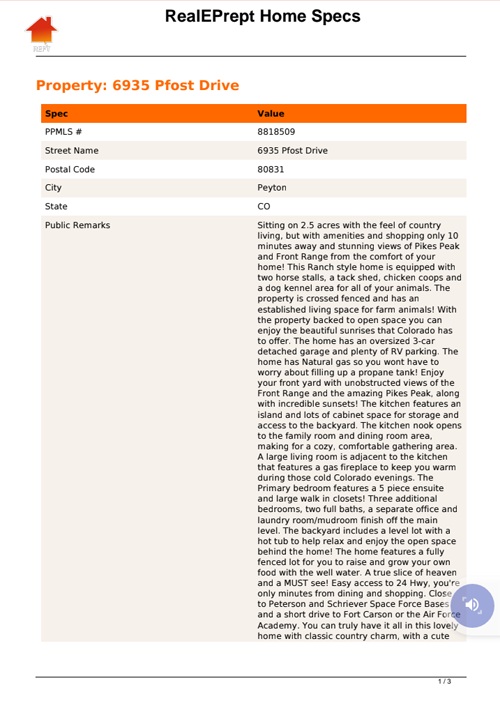
Why RealEPreprt?
Fellow agent and founder of RealEPreprt

To Start
Start at the home tab by entering the MLS numbers of the homes you will show (you may enter up to 10). You may also use the required address format [street number street name street suffix zipcode].
Customize
In the settings tab, you may “select all” to have it read you the entire available specs or customize it to only the specs you really want to hear about.
Feel Confident
You will have confidence during your showing with this valuable resource in your hand and your clients will appreciate the knowledge of the home that you are able to supply!
Get Informed
Prior to your showing, RealEPreprt will verbally prep you on the home’s specs, bringing them to the forefront of your mind.
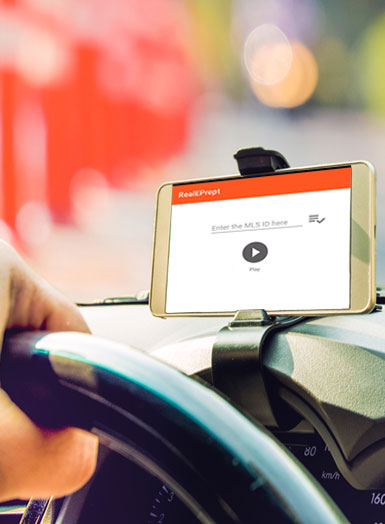
SO CONVENIENT
“I love the eco friendliness of RealEPreprt. I no longer need to print off tons of papers with the MLS specs. If I’m on the run I type in the MLS number and I’m good to go. Not only can I get a quick summary on the way to my showing, but I even have the option to play it for my clients while showing them the home!”
AVAILABLE IN 3 LANGUAGES
Have the house specs read to you (or your client) in English, Spanish or Portuguese.
Download Today
Download today on Google Play for the low monthly price of $9.99 – cancel anytime. (iPhone version coming soon!)
Get Selesman ID Instructions Video
Plans and Pricing
Affordable Plans
You’ll be more efficient and less stressed with RealEPreprt. For busy agents, this is a much-needed tool!
A mobile app made for agents, by an agent!
Monthly
Subscription- Month-to-Month
- Cancel Anytime
- Pre-Download Up to 10 Listings. No Wi-Fi Needed When Properties Downloaded.
- Talk-to-Text Feature
- Customizable
Annual
Subscription- 2 Free Months
- Pre-Download Up to 10 Listings. No Wi-Fi Needed When Properties Downloaded
- Talk-to-Text Feature
- Customizable
- Save 20%










